
Our Top 5 Editing Apps (and why we love them!)

We all know that a picture is worth 1000 words. In the PMU industry, a great image can be worth much more than 1000 words (more like $1000 worth of free advertising!). Now more than ever there is an expectation that us artists represent our work with high-quality images and videos on a beautifully-curated social media feed. This can be fun and creative for us, but it can also be stressful if we don’t have a social media team to help, or the time to put into learning how to use complicated editing software.
To help, we’ve compiled a list of our favourite photo and video editing apps (and why we love them) to make it quicker and easier than ever to show off your beautiful work to the world.
Facetune 2
We take photos immediately after every procedure, so sometimes our client’s skin can look a little red or sensitive. Facetune 2 has a brilliant ‘Auto-Retouch’ function. With just one tap, your client’s skin will look fresh as a daisy!
VSCO
This photo editing app has an extensive range of adjustable filters that help to brighten up your pics and videos without misrepresenting your work. You can even ‘Favourite’ the ones you use most which makes editing quick and easy. Our fave filters are AL1 - LED Soften, AL3 - Fluorescent Soften and S1 - Clean. You can also easily adjust white balance, skin tone and HSL (Hue, Saturation and Lightness) which means those cloudy days or over-exposed lighting won’t ruin your pictures or videos!
Lightroom CC
This Adobe app has basically all of the amazing functions that the desktop software has, which makes editing on-the-go easier than ever. We use the Healing Brush to fix any mascara fall-out but our favourite part of this app is the ‘User Presets’. Download Lightroom presets (there are THOUSANDS of free or paid presets available online) and instantly transform your photography with the click of a button. Our most-used Presets are from the ‘Light and Airy’ collection which make our studio environment photos pop!
Unfold
This app is loved by bloggers and content creators across the world because it makes creating beautiful Instagram Stories a piece of cake. With pretty layouts and delicate fonts, we can’t get enough of this app.
PhotoGrid
This is one of many apps out there designed to help with making collages or ‘Before and After’ layouts. PhotoGrid is simple to use, and can allow you to easily resize images and videos, trim footage, mute sound and more. We also really like that this particular app allows us to place our logo directly onto photos and videos in seconds.
These are our tried and tested favourite video and photo apps for quick, easy and beautiful editing. That said, we are always looking for fresh ways to spice up our feed. What are your favourite tools for creating beautiful images of your work? Let us know!
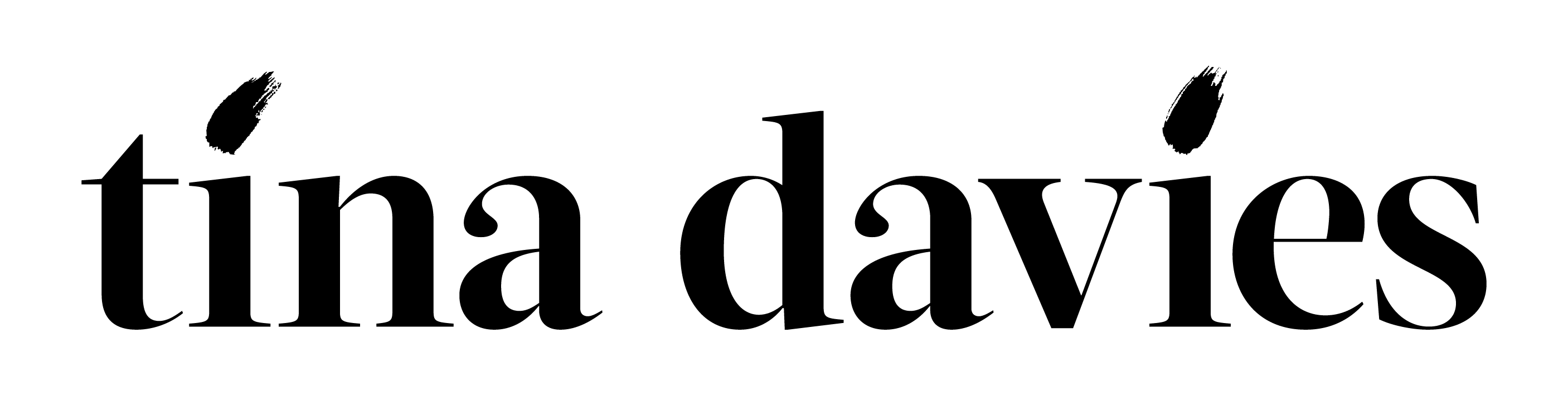
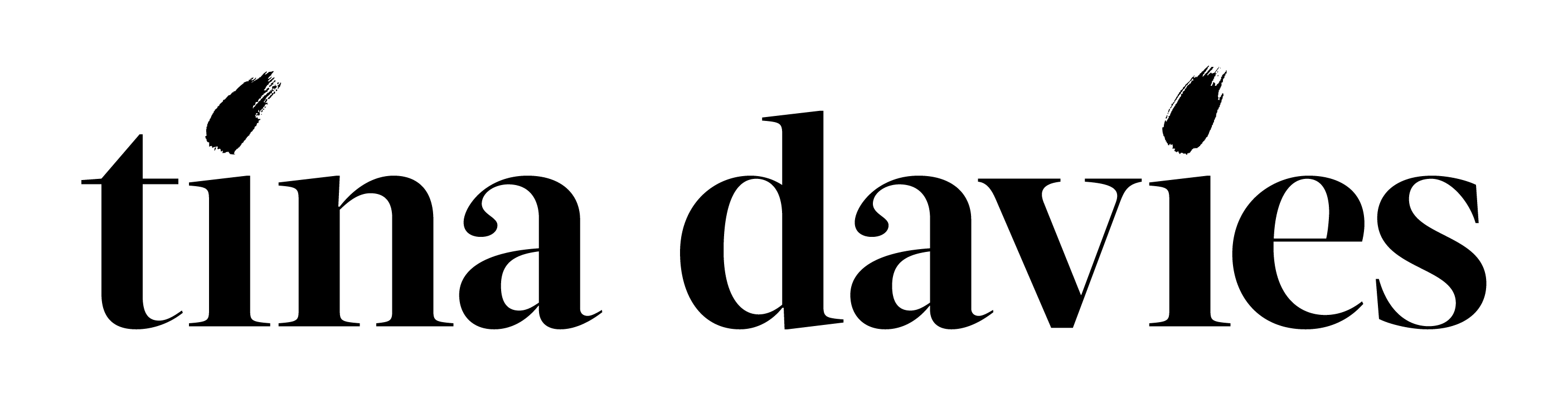


Leave a comment
This site is protected by hCaptcha and the hCaptcha Privacy Policy and Terms of Service apply.